Grow Your Guarden
5
Rocket Bot Royale
5
Battle of Tanks
Battle of Tanks
Introduction Battle of Tanks
Battle of Tanks is a thrilling online multiplayer game that pits players against each other in fast-paced, tank-based combat. With its strategic depth, variety of tanks, and intense battles, it has quickly become a favorite among gamers.
What is Battle of Tanks?
Battle of Tanks is an action-packed online multiplayer game where players command powerful tanks in various combat scenarios. The game features a range of tanks, each with unique attributes and abilities, allowing players to customize their gameplay experience. The objective is to outmaneuver and outgun your opponents to achieve victory in intense tank battles.
Key Features
- Diverse Tank Selection: Choose from a variety of tanks, each with different strengths, weaknesses, and special abilities.
- Dynamic Combat: Engage in fast-paced battles that require both strategy and quick reflexes.
- Upgrades and Customization: Enhance your tank's performance with upgrades and customize its appearance to suit your style.
- Multiplayer Action: Battle against players from around the world in exciting online matches.
How to Play Battle of Tanks
Game Controls
Mastering the controls is crucial to succeeding in Battle of Tanks. Here’s a breakdown of the essential controls for PC:
- W, A, S, D Keys: Move your tank forward, backward, and sideways. Use these keys to navigate the battlefield and position yourself strategically.
- Mouse Movement: Aim your tank's cannon. Move the mouse to adjust the direction of your shots.
- Left Mouse Button: Fire your tank's primary weapon. Aim carefully and time your shots to hit your targets.
- Right Mouse Button: Use secondary weapons or special abilities, depending on your tank’s configuration.
- Spacebar: Activate defensive mechanisms, such as shields or smoke screens, to protect yourself from enemy fire.
- R Key: Reload your primary weapon. Keep an eye on your ammo count and reload when necessary.
- Q and E Keys: Rotate your tank’s turret to better aim at enemies. Use these keys to adjust your aim while moving.
- Tab Key: Open the in-game map to get an overview of the battlefield and locate enemies and objectives.
- F Key: Use the special ability of your tank, such as deploying mines or calling for air support, based on the specific tank you're using.
- Ctrl Key: Change tank view modes, if available, to get different perspectives on the battlefield.
Strategies for Success
- Know Your Tank: Each tank has unique attributes, such as speed, armor, and firepower. Understanding these characteristics will help you choose the right tank for your playstyle and strategy.
- Map Awareness: Use the in-game map to track enemy positions and plan your movements. Knowing the layout of the battlefield can give you a strategic advantage.
- Team Coordination: In team-based modes, communicate with your teammates to coordinate attacks and defenses. Working together can turn the tide of battle in your favor.
- Upgrade Wisely: Invest in upgrades that complement your tank's strengths and mitigate its weaknesses. Enhancements can make a significant difference in your performance.
- Practice Makes Perfect: Spend time practicing your aim and movement to improve your reflexes and accuracy. The more you play, the better you'll become at predicting enemy movements and countering their strategies.
Conclusion
Battle of Tanks offers a captivating blend of strategy and action, with a variety of tanks and combat scenarios to keep players engaged. By mastering the controls and employing effective strategies, you can dominate the battlefield and lead your team to victory.
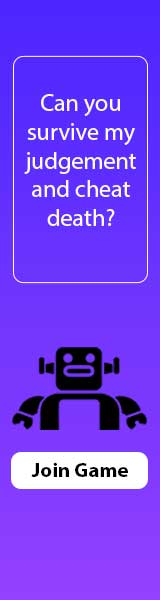


































Discuss: Battle Of Tanks