Mega Man: Robot Master Tournament
5
Evolution AI Simulation
5
BattleJack
BattleJack
Introduction BattleJack
BattleJack is a dynamic and engaging strategy card game that combines elements of traditional card games with modern battle mechanics. The game has quickly gained popularity due to its unique strategy, deck-building, and fast-paced action blend.
What is BattleJack?
BattleJack is a captivating strategy card game where players build and manage a deck of cards to engage in thrilling battles. Each card represents a unit or an action, and players must strategically deploy their cards to outwit their opponents and achieve victory. The game offers many features, including diverse card types, special abilities, and various battle scenarios.
Gameplay Overview
In BattleJack, players engage in turn-based battles where the goal is to reduce the opponent’s health points to zero. The game features a variety of card types, including:
- Attack Cards: These cards deal damage to the opponent.
- Defense Cards: These cards protect your units and reduce incoming damage.
- Special Cards: These cards grant unique abilities or effects, such as healing or enhancing your units.
Players start with a basic deck and can acquire new cards by winning battles, completing quests, or purchasing packs. Building a well-rounded deck is crucial for success, as it allows players to adapt to different opponents and scenarios.
How to Play BattleJack
BattleJack Controls
BattleJack is available on various platforms, including PC and mobile devices. Here’s a comprehensive guide to the controls on each platform:
PC Controls
Mouse Click: Select cards and perform actions by clicking on the desired card or target.
Right Click: Cancel the current action or deselect a card.
Keyboard Shortcuts:
- 1-9 Number Keys: Quickly access cards in your hand.
- Spacebar: End your turn or confirm an action.
- Esc Key: Open the game menu or pause the game.
- Drag and Drop: Drag cards from your hand to the battlefield to play them.
Mobile Controls
Tap: Select cards and perform actions by tapping on the card or target.
Swipe: Scroll through your deck or battlefield.
Pinch to Zoom: Zoom in and out of the battlefield for a better view.
Hold and Drag: Drag cards to the battlefield to play them.
Menu Button: Access the game menu or pause the game.
Tips for Success in BattleJack
- Build a Balanced Deck: Ensure your deck includes a mix of attack, defense, and special cards to handle various situations.
- Plan Your Moves: Strategically play your cards to maximize their effects and anticipate your opponent's moves.
- Upgrade Your Cards: Enhance your cards’ abilities and stats by leveling them up through battles and achievements.
- Adapt Your Strategy: Adjust your tactics based on the opponent's deck and battle scenario to gain the upper hand.
Conclusion
BattleJack offers a rich and engaging gaming experience for strategy enthusiasts and card game lovers alike. With its intuitive controls and strategic depth, it provides endless hours of entertainment.
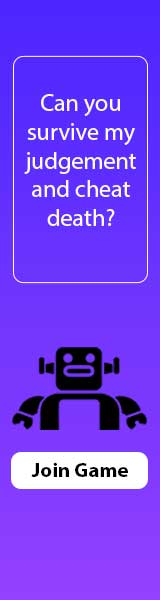



































Discuss: BattleJack