Mega Man: Robot Master Tournament
5
Evolution AI Simulation
5
Battleship
Battleship
Battleship: A Classic Game of Naval Strategy
Battleship is a timeless game of strategy and deduction that has captivated players for generations. Originally a pen-and-paper game, it has since evolved into a popular board game and digital experience, challenging players to outwit their opponents by sinking their fleet of ships.
The Premise of Battleship
In Battleship, two players face off, each with a fleet of ships hidden on a grid. The objective is simple yet challenging: be the first to locate and sink all of the opponent's ships. Players take turns calling out grid coordinates to hit and eventually sink the opponent’s fleet. Each player’s grid consists of 10 rows and 10 columns; the fleet typically includes five ships of varying lengths.
Game Setup
- Player Grid: Each player has two 10x10 grids. One grid is for placing their ships, and the other is for tracking shots fired at the opponent.
- Ship Placement: Players secretly place their ships on their grid. Ships can be placed horizontally or vertically but cannot overlap or be placed diagonally. The standard fleet consists of:
Carrier (5 squares)
Battleship (4 squares)
Cruiser (3 squares)
Submarine (3 squares)
Destroyer (2 squares)
How to Play Battleship
Gameplay
Once both players have placed their ships, the game begins with each player taking turns to call out a grid coordinate (e.g., B5, F10). The opponent must respond with "hit" if a ship occupies the coordinate or "miss" if it does not. Players mark hits and misses on their tracking grid to keep track of their progress.
Game Controls for Digital Versions
Modern digital versions of Battleship offer various ways to play, including on PC, mobile devices, and gaming consoles. Here are the standard game controls for the PC version:
Mouse Controls:
- Left Click: Select and place ships on the grid.
- Right Click: Rotate ships before placement.
- Left Click on Grid: Select a coordinate to fire at the opponent’s grid.
Keyboard Controls:
- Arrow Keys: Navigate the cursor on the grid.
- Enter/Space: Confirm ship placement or firing coordinate.
- R Key: Rotate the ship before placement.
- Touch Controls (for touch-enabled devices):
- Tap: Select and place ships or select coordinates to fire.
- Swipe: Rotate ships before placement.
Strategies for Winning
- Balanced Placement: Avoid cluttering your ships together. Spread them out to make it harder for your opponent to find and sink them.
- Pattern Attacks: Use patterns (like a checkerboard) to systematically search for ships. This method increases the likelihood of hitting an opponent’s ship.
- Adapt and Learn: Pay attention to your opponent’s guesses and adapt your strategy accordingly. If they seem to be focusing on a particular area, consider how you might adjust your ship placements in future games.
Conclusion
Battleship remains a beloved game for its simple yet deep strategic gameplay. Whether you’re playing the classic board game or a modern digital version, the thrill of the hunt and the satisfaction of sinking your opponent’s fleet never gets old.
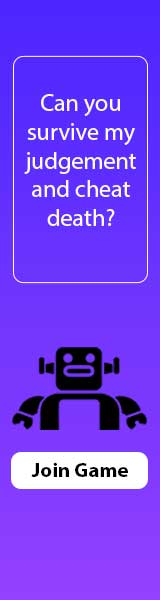



































Discuss: Battleship