Mega Man: Robot Master Tournament
5
Evolution AI Simulation
5
Checkers Online
Checkers Online
Checkers Online: A Classic Strategy Game for All Ages
Checkers Online is a timeless board game that has been brought to the digital world, offering both casual players and enthusiasts a chance to enjoy this classic strategy game anytime, anywhere. With its simple rules and deep strategic elements, Checkers Online is a game that can be enjoyed by people of all ages.
Gameplay and Features
Checkers Online faithfully recreates the traditional checkers experience while adding modern conveniences and features to enhance your gaming experience. Here are some of the standout features of the game:
Multiple Game Modes
Checkers Online offers various game modes to suit different playstyles and skill levels:
- Single Player: Play against AI opponents of varying difficulty levels.
- Multiplayer: Challenge friends or compete against players from around the world in online matches.
- Pass and Play: Share a device with a friend and take turns making moves.
Customizable Boards and Pieces
Personalize your game with a variety of board designs and piece styles. Choose from classic wood textures, modern themes, and more to make your game visually appealing.
Hints and Undo Moves
For beginners, the game offers hints to suggest potential moves and strategies. Additionally, an undo feature allows you to correct mistakes and refine your gameplay.
Leaderboards and Achievements
Compete for the top spot on global leaderboards and unlock achievements as you progress, adding a competitive edge to your checker's experience.
How to Play Checkers Online
Game Controls
Checkers Online has intuitive controls that make it easy to play on various devices. Here’s a breakdown of the controls for different platforms:
PC Controls
- Mouse Click: Select and move pieces. Click on a piece to select it, then click on the desired destination square to make your move.
- Right-click: Select a piece if you change your mind before making a move.
- Undo Button: Located on the game interface, click to undo your last move.
Mobile Controls
- Tap: Tap on a piece to select it, then tap on the destination square to move.
- Swipe: Swipe across the board to get a better view of the game.
- Undo Button: Tap the undo button on the screen to revert your last move.
Console Controls
- Joystick/Directional Pad: Move the cursor to select and move pieces.
- A Button: Confirm the selection and move.
- B Button: Select the currently selected piece.
- Undo Button: Use the designated button to undo the previous move.
Tips for Winning
Mastering Checkers Online requires a blend of strategic thinking and tactical execution. Here are some tips to help you improve your game:
- Control the Center: Aim to control the center of the board to limit your opponent's movements and increase your mobility.
- Advance Together: Move your pieces in groups to provide mutual support and avoid isolation.
- Plan: Think several moves ahead to anticipate your opponent’s actions and set up traps.
- Sacrifice Wisely: Sometimes sacrificing a piece can lead to a more advantageous position or multiple captures.
- King Your Pieces: Aim to promote your pieces to kings as quickly as possible for greater movement flexibility.
Conclusion
Checkers Online brings the classic board game to your fingertips with enhanced features, customizable options, and a variety of game modes. So, gather your friends, sharpen your strategies, and dive into the timeless world of checkers today!
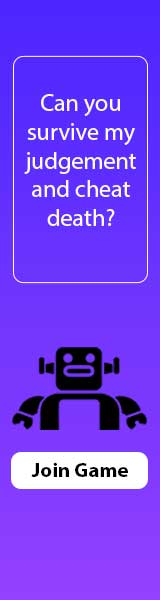

































Discuss: Checkers Online