Mega Man: Robot Master Tournament
5
Evolution AI Simulation
5
Chess Against Computer
Chess Against Computer
Introduction Chess Against Computer
Chess Against Computer is a captivating online chess game that pits you against a computer opponent. Whether you’re a seasoned chess player or a beginner looking to hone your skills, this game offers a challenging and educational experience.
Overview of Chess Against Computer
Chess Against Computer is a modern adaptation of the classic chess game, designed to test your strategic thinking and problem-solving skills. The game offers various levels of difficulty, allowing players of all skill levels to enjoy a balanced and engaging experience. With a user-friendly interface and smooth gameplay, it’s an excellent choice for both casual players and serious chess enthusiasts.
Key Features
- Multiple Difficulty Levels: Choose from easy, medium, and hard modes to match your skill level.
- Real-Time Gameplay: Play in real-time against the computer for a dynamic and engaging experience.
- Interactive Board: A visually appealing and interactive chessboard enhances your playing experience.
- Hints and Tips: Access helpful hints and tips to improve your strategy and gameplay.
- Statistics Tracking: Keep track of your wins, losses, and overall performance to measure your progress.
How to Play Chess Against Computer
Get started
Playing Chess Against a Computer is straightforward. Here’s a step-by-step guide to get you started:
- Start the game: Launch the game from the website https://deathbyai.org/
- Select Difficulty: Choose the difficulty level based on your skill level.
- Begin the Match: The game will automatically set up the board, and you can start playing.
- Make Moves: Use the controls to move your pieces and implement your strategy.
- Check for Hints: If you’re stuck, utilize the hint feature to get suggestions.
Game Controls
Here’s a guide to the game controls for Chess Against Computer:
Mouse Clicks:
- Select a Piece: Click on the piece you wish to move.
- Move a Piece: Click on the destination square where you want to move the piece.
Keyboard Shortcuts:
- Undo Move: Press Ctrl + Z (if available in the game) to undo the last move.
- Redo Move: Press Ctrl + Y to redo a move if you’ve undone one.
Game Menu:
- Pause/Resume: Click the pause button or press P on your keyboard to pause the game. Click the resume button or press P again to continue.
- Change Difficulty: Access the game menu to adjust the difficulty level if you want to challenge yourself further.
Tips for Success
- Practice Regularly: The more you play, the better you’ll become. Regular practice helps improve your strategic thinking.
- Study Openings: Familiarize yourself with common chess openings to get a strong start in your games.
- Analyze Games: Review your past games to identify mistakes and learn from them.
- Use Hints Wisely: While hints can be helpful, try to rely on your strategy as much as possible.
Conclusion
Chess Against Computer offers a rewarding chess experience for players of all levels. With its intuitive controls, varying difficulty levels, and interactive gameplay, it's an excellent platform to enhance your chess skills.
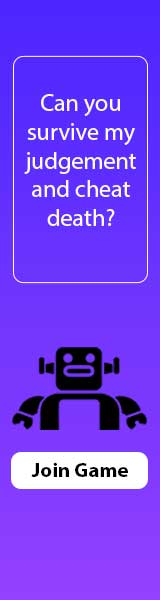



































Discuss: Chess Against Computer