Mega Man: Robot Master Tournament
5
Evolution AI Simulation
5
Light Bot
Light Bot
Introduction to Light Bot
Light Bot is an engaging and educational puzzle game designed to teach programming logic and concepts in an interactive and fun way. Created by Danny Yaroslavski, Light Bot challenges players to control a robot and navigate through various levels by issuing a sequence of commands. The game is suitable for all ages and is particularly beneficial for those interested in learning the basics of coding.
Gameplay Overview
In Light Bot, players are tasked with guiding a robot to light up specific tiles on a grid-based map. This is achieved by creating a sequence of commands, which the robot will follow to complete the level. Commands include moving forward, turning left or right, jumping, and lighting up tiles. As the game progresses, players are introduced to more complex programming concepts such as loops and conditionals.
How to Play Light Bot
Game Controls
Understanding the game controls is essential for navigating and mastering Light Bot. Here are the basic controls for playing the game on PC:
- Mouse Clicks: Use the mouse to select and place commands in the programming area.
- Run Button: Click the Run button to execute the sequence of commands and see the robot in action.
- Reset Button: Click the Reset button to clear the current sequence and start over.
Getting Started
- Launch the Game: Open Light Bot on your preferred platform (PC, mobile, or web browser).
- Select a Level: Choose the first level to begin. The initial levels serve as a tutorial to familiarize players with the game mechanics.
- Understand the Objective: The goal is to light up all the blue tiles by guiding the robot to step on them and activate its light function.
Issuing Commands
- Move Commands: Drag and drop the move forward, turn left, and turn right commands into the programming area.
- Action Commands: Include the light command in the sequence to activate the robot's light when it reaches a blue tile.
- Execute the Sequence: Once the commands are in place, click the Run button to see the robot execute the sequence. If the sequence is incorrect, use the Reset button to try again.
Advanced Levels
As players advance through the levels, they will encounter more challenging puzzles that require a deeper understanding of programming concepts:
- Loops: Use the loop command to repeat a sequence of actions, reducing the number of commands needed.
- Functions: Define reusable functions to simplify complex sequences and manage more complicated tasks efficiently.
- Conditionals: Apply conditional logic to make decisions based on the robot's environment, adding another layer of complexity to the puzzles.
Tips for Success
- Plan Ahead: Take a moment to analyze the level and plan the sequence of commands before placing them.
- Test and Iterate: Run the sequence and observe the robot's actions. If the solution is not correct, identify the mistake and adjust the commands accordingly.
- Use Functions Wisely: Break down complex tasks into smaller functions to keep the main sequence clean and manageable.
Conclusion
Light Bot is an excellent game for anyone looking to learn or reinforce programming concepts enjoyably and interactively. Whether you are a beginner or an experienced programmer, Light Bot offers a fun and educational experience that can sharpen your problem-solving skills and enhance your understanding of programming.
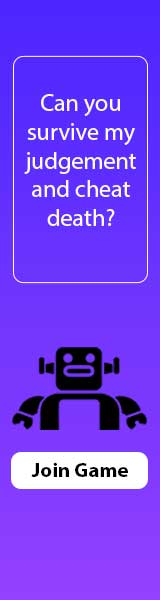

































Discuss: Light Bot