Mega Man: Robot Master Tournament
5
Evolution AI Simulation
5
Pocket Tower
Pocket Tower
Introduction Pocket Tower
Pocket Tower is a captivating game that has recently made waves in the gaming community. Combining strategy, resource management, and tower-building mechanics, this game offers an engaging experience for players of all ages.
What is Pocket Tower?
Pocket Tower is a game where players are tasked with constructing and managing a tower. The game’s core mechanics involve gathering resources, expanding your tower, and strategically placing various types of rooms and facilities to maximize efficiency and productivity. The ultimate goal is to build the most impressive tower possible while dealing with challenges and optimizing resources.
Key Features of Pocket Tower
- Strategic Building: Design and expand your tower with a variety of rooms and facilities.
- Resource Management: Collect and manage resources to keep your tower running smoothly.
- Customization: Personalize your tower and its rooms to suit your strategy and aesthetic preferences.
- Challenges and Events: Participate in events and overcome challenges to earn rewards and improve your tower.
Gameplay Mechanics
Building Your Tower
- Resource Collection: Start by collecting basic resources needed for construction. Resources can be gathered from various in-game activities and events.
- Room Placement: Choose the types of rooms you want to place in your tower. Each room serves a specific function, such as generating resources or providing bonuses.
- Expansion: As you progress, you’ll unlock the ability to expand your tower to new floors. Plan your expansions carefully to optimize your tower’s layout.
Managing Resources
- Production: Ensure that your resource-producing rooms are well-maintained and efficiently placed.
- Upgrades: Invest in upgrades to improve the efficiency of your rooms and resources.
Challenges and Events
Special Events: Participate in limited-time events to earn unique rewards and bonuses.
Challenges: Complete challenges to test your strategy and earn additional resources.
How to Play Pocket Tower
PC Controls for Pocket Tower
Playing Pocket Tower on PC can offer a more immersive experience with precise controls. Here’s a breakdown of the essential controls:
Mouse:
- Left Click: Select items, build rooms, and interact with various elements in the game.
- Right-click: Access context menus or cancel actions.
- Scroll Wheel: Zoom in and out of your tower view.
Keyboard:
- W, A, S, D: Move the camera view up, down, left, and right.
- Arrow Keys: Navigate through the game interface and menus.
- Spacebar: Pause or resume gameplay.
- Esc: Open the game menu or settings.
Tips for Success
- Plan Your Layout: Strategically plan the layout of your tower to maximize efficiency and resource production.
- Stay Updated: Keep an eye on special events and updates to take advantage of new features and rewards.
- Optimize Resource Management: Regularly check and upgrade your resource-producing rooms to ensure a steady flow of resources.
Conclusion
Pocket Tower offers an engaging and strategic gameplay experience for fans of tower-building games. With its blend of resource management and customization, it provides endless opportunities for creativity and optimization. By utilizing the PC controls and following the tips outlined in this guide, you’ll be well on your way
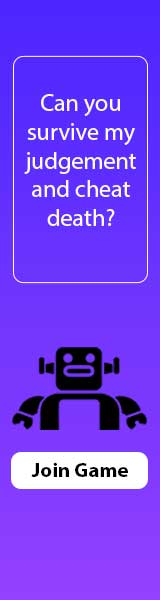



































Discuss: Pocket Tower